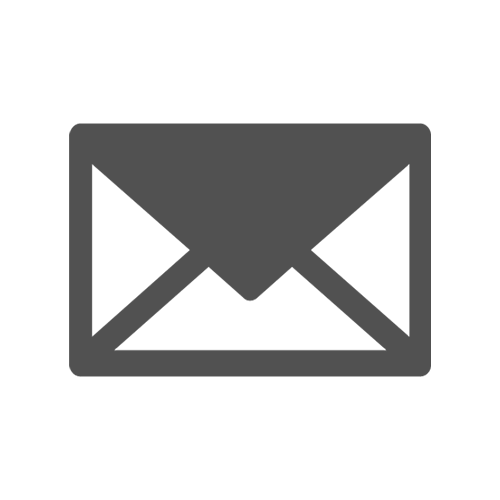Q&A
We have catalog online, you could send us inquiry for further infos.
It can be made by us after receiving your order details and email the PI back to confirm. It is requested to send it back to us with your signature.
Different product has different quantity request. You can contact us by email for this inquiry.
T/T and L/C payment are accepted.
It depends on customer's requirements. We adopt international packaging level.
Shipping as you require, such as by courier company, by air, or by sea.
We don’t support shopping online directly, please send us inquiry or email to info@hanrunpaper.com, our whatsapp: 0086 189 3686 5061, and input your message, your name and email address, along with a detailed explanation of the problem.
A Raster Image Processor (RIP) is software that contains all the necessary modules to "translate" (rasterize) print files for output systems, such as large format printers (LFP). It includes modules for data management, ICC profiling, color and output control which can be summarized within the so called print environment.
The print environment is a full set of printer settings, which allows the operator to print out all files in the same way. It includes e.g. the settings speed, resolution of the printer and number of passes. Furthermore the calibration like linearization and ink limitations (per color channel and in total). Finally also the ICC color profile.
The ICC color profile displays a 3D-color space (L*a*b*) of a particular set of printer, ink and media combination which is implemented into the print environment.
Necessary is a color measurement device (spectrophotometer) and software for profile creation. The main steps to create a print environment are:
·Linearization (The way printer controls the amount of ink)
·Setting a total ink limitation
·ICC profiling
Temperature
For dye sublimation transfer with Hanrun® higher calendering temperatures are beneficial. For best results we recommend to use a transfer temperature of 205°C to 210 °C. Using this temperature will enhance the transfer quality e.g. optical densities and line sharpness.
Transfer Time
Sublimating with Hanrun® at 205°C to 210 °C only needs a transfer time of 25–40 sec. for optimal results.
Depending on the thickness (grammage) of the paper and the application, transfertimes can vary. For detailed recommendation, please have a look at our Instructions for use of each product.
Transfer To Digital, Transfer To Future
Contact us

Address:No.10 building, Baijiahui Innovation Community, 699-18 Xuanwu Avenue, Nanjing, China