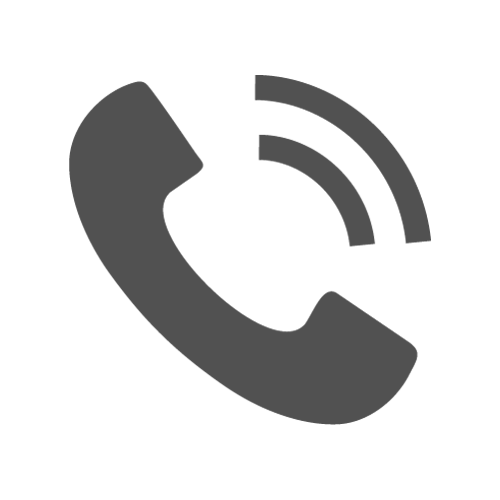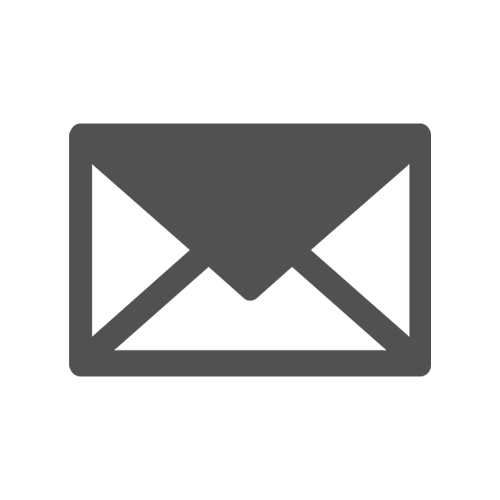Avoid UV Ink Failures: Daily Care & Troubleshooting Guide
For UV printer users and newcomers, mastering proper ink maintenance is the cornerstone of achieving consistent print quality and maximizing equipment longevity. UV inks, composed of photoinitiators, prepolymers, and pigments, are sensitive to environmental factors and operational practices. This comprehensive guide breaks down essential maintenance protocols, troubleshooting tips, and best practices to keep your system running smoothly.
Why UV Ink Maintenance Matters
Neglecting UV ink care can lead to costly downtime and compromised output. Common risks include:
Clogged Printheads: Caused by cured residue or particle buildup.
Ink Sedimentation: Uneven pigment dispersion results in color inconsistency.
Poor Curing: Leads to weak adhesion or blurred prints.
Mechanical Wear: Blocked tubing and pump damage from contaminants.
Proactive maintenance prevents these issues, ensuring optimal performance and cost efficiency.

Daily & Weekly Maintenance Checklist
1. Storage Best Practices
Temperature: Store ink at 15–25°C (59–77°F) in a dark, UV-light-free area.
Humidity: Maintain 40–60% humidity to prevent moisture absorption.
Shelf Life: Use unopened ink within 6–12 months; finish opened bottles within 3 months.
2. Operational Routines
Daily Tasks:
Flush nozzles 1–2 times before startup.
Run automatic moisturizing post-printing to prevent nozzle drying.
Monitor ink levels to avoid air bubbles in the supply line.
Weekly Tasks:
Clean the capping station, wiper blade, and waste ink pad with lint-free cloths and approved cleaning fluid.
Inspect and replace clogged filters (10μm/5μm recommended).
3. Deep Printhead Cleaning
Step-by-Step Process:
1. Power off the printer and carefully remove the printhead.
2. Flush nozzles gently using a syringe filled with dedicated cleaning fluid.
3. Soak the printhead in a 1:1 mixture of cleaning fluid and purified water (≤4 hours).
4. Air-dry thoroughly, reinstall, and perform alignment tests.
Avoid These Mistakes:
Never use ultrasonic cleaners (risk of damaging piezoelectric components).
Refrain from scrubbing nozzles with abrasive tools.

Recommended Tools & Consumables
Cleaning Fluid: Hanrun paper Printhead Cleaning Solution (low-residue formula).
Filters: High-precision 10μm/5μm filters (e.g., PALL, Entegris).
Humidification Fluid: Hanrun paper Nozzle Preservation Solution (prevents drying).
Critical Safety & Compatibility Tips
Protective Gear: Always wear gloves and goggles when handling UV ink (risk of skin irritation).
Ink Mixing: Never blend inks from different brands. Flush the system thoroughly before switching brands.
Environment Control: Maintain stable temperature/humidity and minimize dust in the workspace.
Troubleshooting Common Issues
Partial Nozzle Clogs: Perform manual flushing; check for expired ink.
Color Shifts: Shake ink bottles vigorously before use to prevent pigment separation.
Weak Adhesion: Verify UV lamp intensity and ensure ambient temperature meets specifications.
Conclusion
Implementing a structured maintenance plan reduces unplanned downtime by up to 70% and extends your UV printer’s service life. Document every action—cleaning frequency, filter changes, and recurring issues—to refine your strategy. By prioritizing UV ink care, you safeguard both print quality and ROI.
Upgrade your maintenance game today and experience the difference precision makes!
Contact Us
Global sales e-mail: info@hanrunpaper.com
Global sales WhatsApp: 86 189 3686 5061
Address: No.10 building, Baijiahui Innovation Community, 699-18 Xuanwu Avenue, Nanjing, China
Need Local Support? Find a Certified Hanrun Paper Dealer in Your Area.
Transfer To Digital, Transfer To Future
Hanrunpaper
Contact us

Address:No.10 building, Baijiahui Creative Community, 699-18 Xuanwu Avenue, Nanjing, China